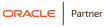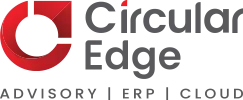“1430””22px”] “Why do we fall short in utilizing new features?” “All too often, stakeholders are hesitant to suggest process improvements that help them fully utilize new features. Instead, we focus on survival and getting back to the status quo. So often refining business processes is overlooked — and we sacrifice the full potential of an upgrade.” How can we better leverage our upgrades?” “Along with our technology, our business processes often need an upgrade! Here’s two steps to start you on the right path toward more fully utilizing JD Edwards EnterpriseOne 9.2:” 1. Ask hard questions to users all across the board from quality, customer service, sales, etc.”
- What is the 2.0 version of your role, how do you envision the CSR2.0 or sales rep 2.0 in the global economy?
- What are your biggest pain points and how can they be improved?
- What manual tasks can be automated?
- How are you keeping up with the competition in your field?
- Do you have the information & analytics you need for your job?
22px”]”2. Go Deeper than Drive-by Demos” Demos are good for an initial understanding but are not sufficient for making a case for process improvement. Instead of brushing through features in a demo, use the process improvement areas you identified in step one to develop a prototype/pilot that used the most enhanced features from the new release.” For example, pick a customer service rep’s daily tasks show them calibrated in new system using the most enhanced features like internet of things, mobile apps etc. This gives a reason to buy into the new enhancements, demos/PPTs are only basic.” By beginning an upgrade with business process improvements, the software becomes a tool to achieve that goal. By matching data points with efficient solutions, we can better leverage the new EnterpriseOne 9.2 features.” ]”22px”] href=”http://circularedge.com/services/jd-edwards/upgrade/”]”22px”]”Angila Singh” Additional Resources:”
- Official 9.2 Announcement
” link=”url:https%3A%2F%2Fapexapps.oracle.com%2Fpls%2Fapex%2Ff%3Fp%3D44785%3A141%3A%3A%3A%3A%3AP141_PAGE_ID%2CP141_SECTION_ID%3A343%2C2492||target:%20_blank|”]”
- Oracle Learning Center – JD Edwards EnterpriseOne 9.2
” link=”url:http%3A%2F%2FOracle%20Learning%20Center%20-%20JD%20Edwards%20EnterpriseOne%209.2||target:%20_blank|”]”
- ON DEMAND VIDEO: New 9.2: The technical side of the upgrade
- ON DEMAND VIDEO: New 9.2: The technical side of the upgrade
”