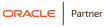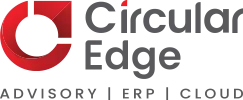Blog Credit: Andy Chase
Blog Credit: Andy Chase
 Some of you like me may have been working from a home office for as long as you can remember. Others may be experiencing the home office transition for the first time due to supporting these recent COVID-19 changes. Having worked from home since 2001 I’m happy to share a few tips & tricks that I’ve learned over the years.
Some of you like me may have been working from a home office for as long as you can remember. Others may be experiencing the home office transition for the first time due to supporting these recent COVID-19 changes. Having worked from home since 2001 I’m happy to share a few tips & tricks that I’ve learned over the years.
Most importantly, I think the more I’ve developed in caring for myself the happier and more productive I have become. I hope this post can help you achieve a smoother transition and home office experience and please do share your own tips & tricks in the comments section.
- Dedicate an office space to yourself (versus squeezing into a cubby or corner of a room)
- Try also to designate 1-3 other areas to which you can move your laptop and work for a couple hours here and there (switching it up based on seasons, sunlight, hot and cold, etc – quiet patios can be great at certain times of year or day)
- Invest in a chair that makes your spine and forearms happy (many affordable options at Staples, Costco, etc, try them out)
- Setup an ergonomically friendly workstation with adequate table space (align your arms squarely with the desk)
- Consider an adjustable standing desk and even a treadmill desk for options to increase blood flow and reduce stress on back
- Try to setup your monitor(s) at or close to eye level with minimal bend in the neck
- Decorate your home office as though it was on the upper floor of a skyrise building (be proud to work in your space)
- Enable video conference capabilities for when its appropriate (think of those guest analysts on ESPN and various News stations)
- Treat yourself to a window view (perhaps prioritize your office space over the guest bedroom or other low trafficked areas of home)
- Consider a nice noise balancing headset (Sennheiser PXC-550 is a great choice for home AND busy and loud venues – Sennheiser also runs JD Edwards!)
- Have multiple headsets for emergencies and unforeseen technical issues
- Ensure that you have adequate lighting preferably behind you and above you to prevent straining your eyes (use window shades when sunlight is overwhelming)
- Schedule frequent cadence calls with key team members who you would otherwise collaborate with at headquarters
- Set aside virtual conference room time with key team members (sometimes just staying on line with them while you go in and out of tasks, being available to collaborate with one another as needed)
- Take advantage of remote support tools your company already invests in – Teams, Slack, Skype, Zoom, Dropbox, Asana etc.
- Value spending a few minutes here and there socializing with colleagues, it gets lonely working from home (make up for the lost conversation time not being in cafeteria, at the cooler or on breaks)
- Make an effort to communicate clearly in writing and with encouragement and care for the recipient (short emails can be perceived by some as negative attitudes, further distancing each other)
- If kids are in the mix, lock door and/or establish boundaries for office time
- For those working from a space that has visual distractions, especially loved ones trafficking the area, try to create a visual blockade for yourself, a cardboard box cutout if necessary, or turning the desk around to keep your peripheral area clear and focused
- Don’t fret when things go array – dogs bark, kids cry and laugh loudly, landscapers blow the leaves outside your window during web presentations, and people generally understand!
- Shower every morning and get dressed before sitting down at the desk, go into your days fresh and clean (you’ll appreciate this at the end of the day)
- On the one hand try to maintain a regular work schedule, on the other hand you work from home, so exercise the flexibility you have now and then to tend to personal activities during the day while also being able to get work done when you choose to in the evening, early morning or whenever
- Take a moment to enjoy the sunrise or sunset each day
- Take a moment to enjoy a laugh or two each day
- Find a nice walk or hike near your home that gives you a 5-15 minute recharge
- Occasionally leave home (post quarantine era, that is) and setup shop at your favorite café or park or places like Corner Bakery that have great wifi and plentiful seating for extended working lunch sessions
- Perhaps incorporate a 5-10 minute low intensity stretching routine 2x per day (google this, there are many examples available)
- Consider adding a small home gym setup in the office, maybe just a simple mat, bands, bench, dumbbells (medicine balls are great for balancing through conference calls!)
- Schedule your meals and snacks and stay consistent with energy intake as needed (generally every 2-3 hours)
- Enjoy seasonal fresh fruits and nuts and healthy snacks without added sugars
- Drink plenty of water and take advantage of having your restroom just steps away (a full glass of water can be a powerful counterbalance to feeling tired and it boosts your immune system)
- Learn to do phone and web conference mute checks very frequently (think kitchen, bathroom, visitors, etc)
- Take advantage of being home! (balance laundry, dishes, personal tasks, service calls, meal prep, etc, this can help make your evenings and weekends more peaceful and open them up for yourself and loved ones)
- End your day routinely planning the start of the next day
As noted above most of these are focused on caring for yourself. I support the notion that we are better equipped to care for others and to sustain our efforts if we are taking good care of ourselves along the way. Hopefully you found at least one or two things that can help make your home office transition or routine a better experience for you and those around you.
As a bonus and for fun, here is the infamous home office ‘failure’ video from a few years ago you might remember that went viral…enjoy working from home and take care!
**And for a double bonus of fun, here is the Ellen clip where she dissects the video (you’ll have to watch this on Ellen’s channel directly on YouTube): https://www.youtube.com/watch?v=dmeBMvGhf1g
#WFH #RemoteWork #HomeOffice #Success #Covid19 #Coronavirus #tipsandtricks #JDE #OracleJDE #EnterpriseOne #youmakeithappen #continuousinnovation #JDEdwards
Kind regards,
Andy
—
Andy Chase, VP – Sales, Mktg & BD