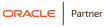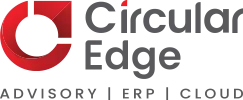Author : Deepak Sharma
Introduction
When creating an interface in JD Edwards or any other software system, people may unintentionally make mistakes that can lead to user dissatisfaction, decreased productivity, and system issues. Here are the top 10 mistakes that should be avoided when designing a JDE interface:
Ignoring User Needs: Failing to understand and address the specific needs and workflows of the end-users can result in an interface that doesn’t meet their requirements, leading to inefficiencies and frustration.
Overcomplicating the UI: Creating a cluttered and complex user interface overwhelms users and makes it difficult for them to find and use the necessary features. A simple and intuitive UI is crucial for a positive user experience.
Inconsistent Design: Inconsistencies in layout, colors, fonts, and terminology across different forms and applications can confuse users and hinder their ability to navigate the system effectively.
Not Optimizing for Performance: Slow-loading interfaces and inefficient data retrieval can lead to user frustration and reduced productivity. Properly optimizing the interface for performance is essential.
Lack of Error Handling: Insufficient error handling and unclear error messages can leave users confused when something goes wrong and prevent them from resolving issues effectively.
Ignoring Accessibility: Neglecting to consider accessibility for users with disabilities can exclude a significant portion of the user base and may even lead to compliance issues.
Not Validating Data Inputs: Failing to validate user inputs can lead to data integrity issues and inaccurate information within the system.
Reusability: Not considering that the interface can be reused in other module(s).
Neglecting Mobile Responsiveness: Overlooking the need for mobile-friendly interfaces can hinder users who need to access the system on smartphones or tablets.
Skipping User Training and Documentation: Not providing sufficient training and documentation for users can leave them unsure of how to use the interface effectively, leading to errors and decreased productivity.
To avoid these mistakes, teams should actively involve end-users in the design process, conduct usability testing, and continuously gather feedback to iterate and improve the interface. Prioritizing user needs, keeping the interface simple and intuitive, and optimizing for performance and accessibility will contribute to a successful JDE interface that enhances user productivity and satisfaction.