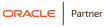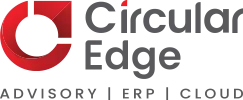Microsoft Teams is widely used today, and has become the preferred tool of choice for collaboration within the enterprise. Wouldn’t it be great to integrate JD Edwards with Microsoft Teams, and maximize the value of your investment in both systems? Here are some ideas to get you started:
- Real-time Collaboration on Orders:
Integrate Microsoft Teams with the JD Edwards to enable real-time collaboration on order processing. When an order is created or updated in the JDE, relevant team members in sales, logistics, and finance can be notified instantly through Teams. This allows for quick decision-making, addressing customer inquiries, and resolving any potential issues promptly.
- Procurement and Vendor Management:
Integrate Teams with the JDE’s procurement module to facilitate efficient vendor management. Team channels can be created for each vendor, where procurement managers can discuss negotiations, contracts, and pricing details. Notifications can be sent to teams when new vendor records are added or when purchase orders are placed, ensuring everyone is on the same page.
- Inventory Management and Restocking:
Integrate Teams with the JDE’s inventory management module to keep inventory levels in check. When stock levels reach a specified threshold, Teams notifications can be sent to the relevant teams, such as warehouse and procurement, prompting them to initiate the restocking process.
- Financial Reporting and Analytics:
Combine Teams with the JDE’s financial reporting and analytics capabilities to enhance data-driven decision-making. Teams can be used to share financial reports, dashboards, and performance metrics with key stakeholders, fostering collaboration and driving business insights.
- HR and Employee Onboarding:
Integrate Teams with the JDE’s HR module to streamline the employee onboarding process. HR managers can create Teams channels for new hires, allowing them to access necessary documents, training materials, and collaborate with colleagues from day one.
- Sales and Opportunity Management:
Leverage Teams to facilitate seamless collaboration between sales teams and access relevant customer data from the JDE. Sales representatives can use Teams to discuss sales opportunities, share pricing details, and strategize for closing deals.
By integrating Microsoft Teams with JDE, businesses can centralize communications, improve cross-functional collaboration, and achieve greater operational efficiency across various business processes. Customizing Team integration to meet specific business needs can lead to a significant boost in productivity and decision-making capabilities.