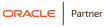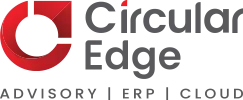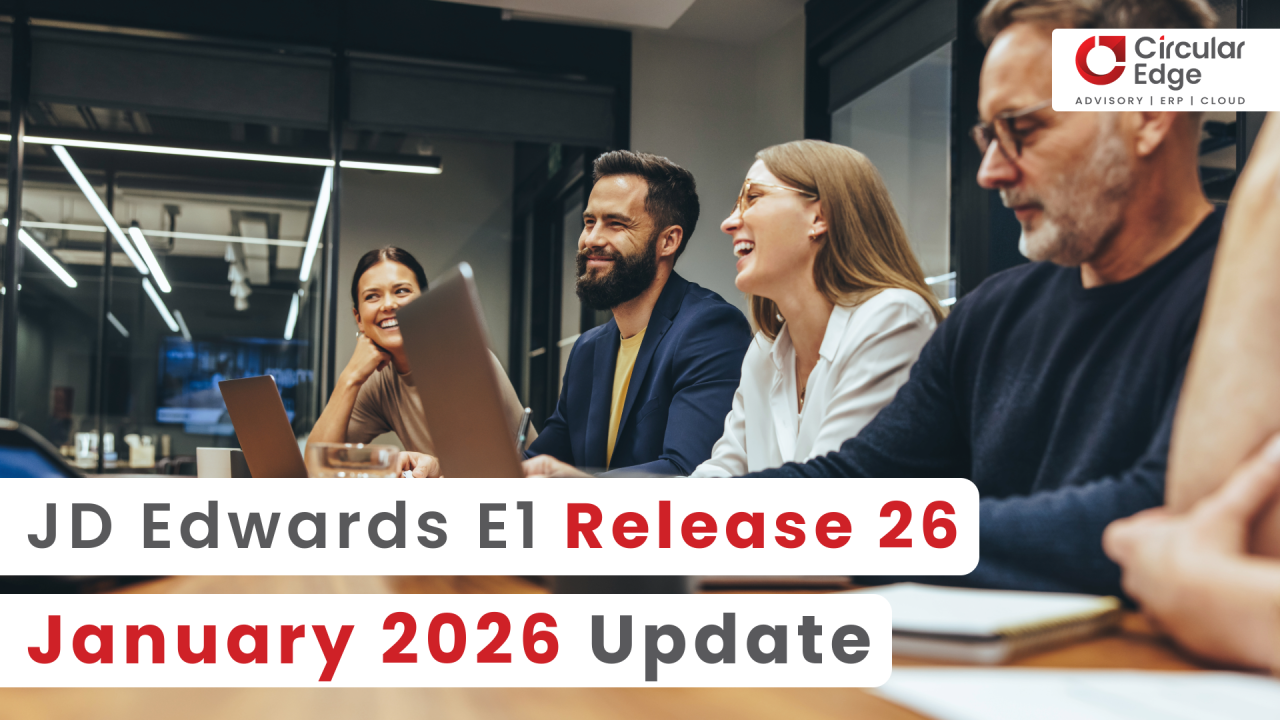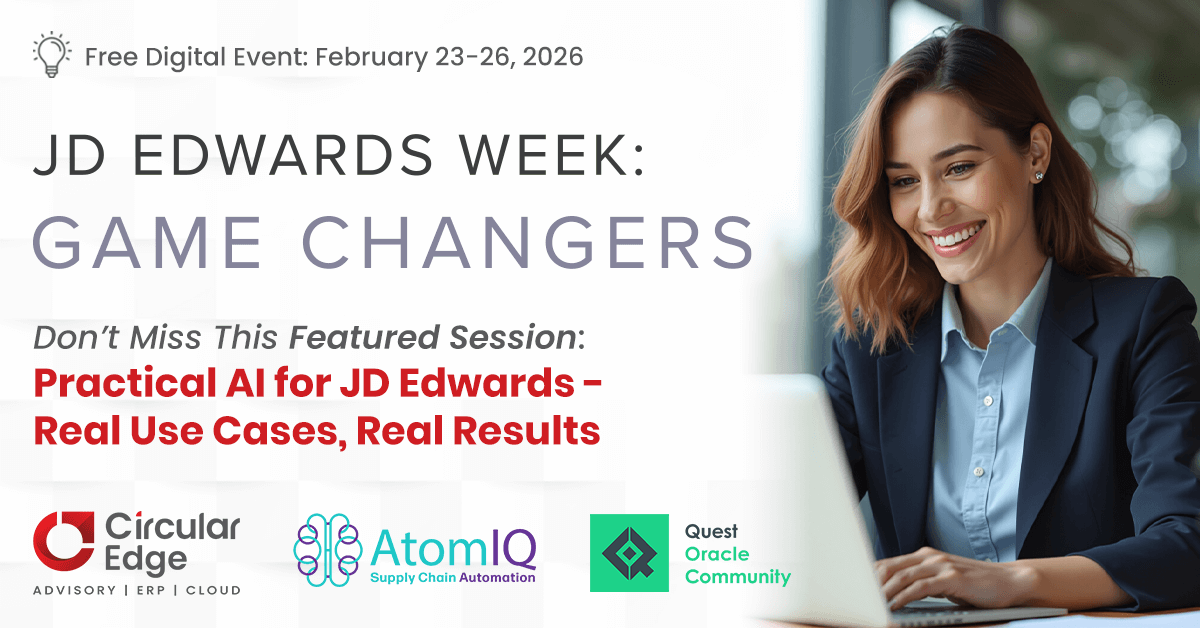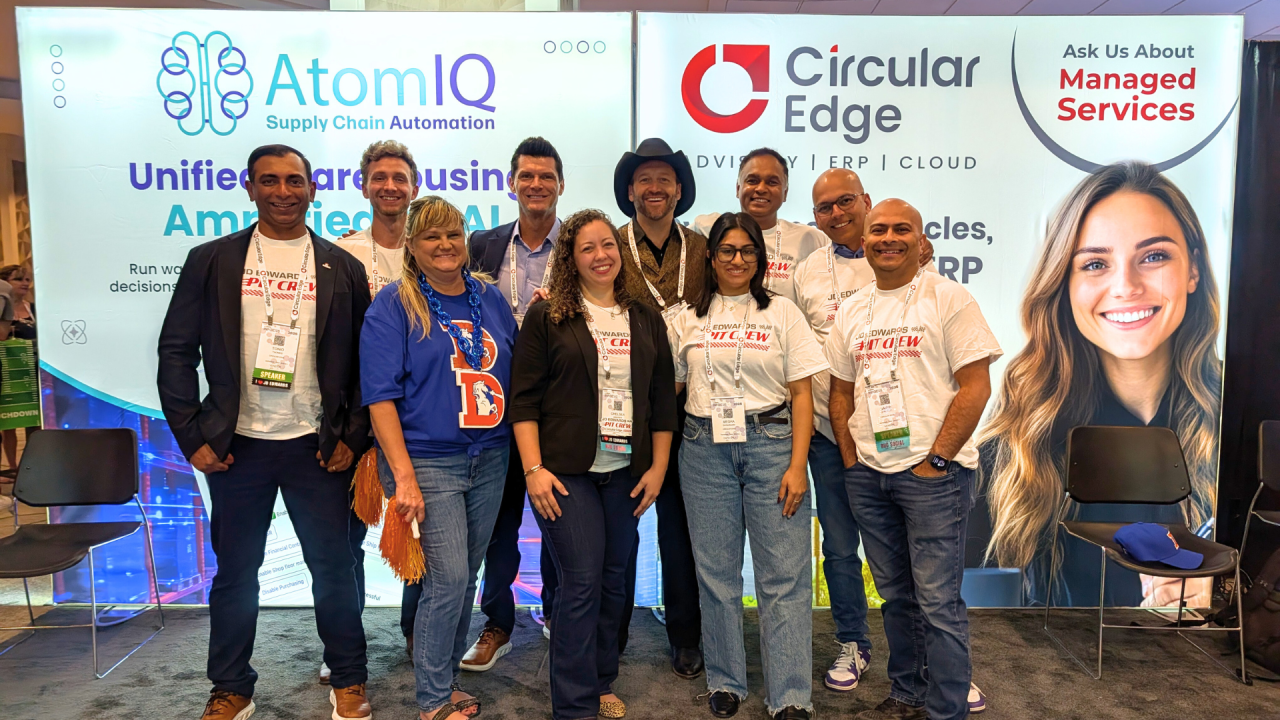Are you prepared to meet upcoming payroll processing deadlines? As we approach the 2024 tax deadlines, it’s time to set up your E1 systems and processes to keep your business in compliance while also ensuring that your employees and independent contractors meet their tax obligations seamlessly.
JDE Accounts Payable includes programs to enable customers to maintain address and tax information for 1099 suppliers, produce 1099 forms using data from the Accounts Payable and/or General Accounting systems, generate reports, adjust amounts for suppliers, manage partial payments, print 1099 forms and produce 1099 returns in electronic formats.
To prepare, JDE customers can download the year-end ESU for the current year using either the Change Assistant tool or the MOS Update Center via http://support.oracle.com.
What’s New
Form W-2 Enhancements:
SECURE 2.0 Act Provisions: The SECURE 2.0 Act introduces several modifications affecting Form W-2 reporting:
Roth SIMPLE and Roth SEP IRAs: Employers can now offer employees the option to have their salary reduction contributions deposited into Roth SIMPLE or Roth SEP IRAs. These contributions are subject to federal income tax withholding, FICA, and FUTA, and must be reported in boxes 1, 3, and 5 of Form W-2, with specific codes in box 12.
Designated Roth Contributions: Plans may permit employees to designate certain matching and nonelective contributions as Roth contributions. These are not subject to federal income tax withholding, Social Security, or Medicare taxes.
De Minimis Financial Incentives: Employers can provide small financial incentives to encourage employee participation in retirement plans. These incentives are considered taxable income and must be reported accordingly.
Form Revisions: The IRS has updated Forms W-2c and W-3c to align with current reporting requirements. Employers should utilize the latest versions to ensure compliance.
Form 1099 Updates:
Form 1099-K Reporting Threshold: The IRS has delayed the implementation of the reduced reporting threshold for Form 1099-K. For tax year 2024, the threshold remains at over $20,000 in payments and over 200 transactions. However, the IRS plans to lower this threshold to $5,000 in future years to enhance compliance.
Form 1099-DA for Digital Assets: In response to the evolving digital asset landscape, the IRS has introduced Form 1099-DA. This form standardizes reporting for cryptocurrency transactions, ensuring accurate tax reporting and compliance.
E-File Threshold: the IRS has significantly reduced the electronic filing (e-file) threshold for information returns, including Forms 1099 and W-2, for the 2024 tax year. Previously, entities were required to e-file if they had 250 or more returns of a single type. Effective for returns due in 2025, this threshold has been lowered to 10 or more returns in a calendar year, aggregated across almost all information return types.
This means that if you file 10 or more information returns—including Forms 1099, W-2, 1042-S, and 1095—you are now required to submit them electronically.
Overview: Year-End Processing Tasks
- U.S. Department of the Treasury, IRS Forms and Publications 2024, General Instructions for Forms 1099, 1098, 5498, and W-2G.
- U.S. Department of the Treasury, IRS Publication 1220, Specifications for Filing Forms 1098, 1099, 5498 and W-2G Electronically.
- U.S. Department of the Treasury, IRS Form 4419, Application for Filing Information Returns Electronically.
- 1099 form is an application to file electronically. Companies that meet IRS requirements to file 1099 returns electronically are required to file this form.
The 1099 form is an income tax reporting form that has several variations including 1099-DIV (dividends & distributions), 1099-INT (interest income), 1099-MISC (miscellaneous income) and 1099-NEC (nonemployee compensation).
To meet the deadlines that the IRS has imposed, 1099 processing requires the efforts of many employees in a company, and should begin several months before the end of the calendar year to allow ample time for researching and updating information.
This list contains some of the tasks for preparing for 1099 processing:
- Install the ESU
- Set up or verify address book information by using Address Book program (P01012).
- Set up or verify supplier information by using the Supplier Master Information program (P04012).
- Set up or verify company information using the Address Book Revisions program (P01012) and Company Names and Numbers program (P0010).
- Steps for 1099 A/P Ledger Method: https://docs.oracle.com/en/applications/jd-edwards/cross-product/9.2/eoayp/1099-a-p-ledger-method.html
- For 1099 G/L Method: https://docs.oracle.com/en/applications/jd-edwards/cross-product/9.2/eoayp/1099-g-l-method.html
For Combined A/P Ledger & G/L Method, complete the list items for the A/P Ledger and 1099 G/L Methods. Then, print the A/P – G/L Combined Register (R04512FB) to ensure that you have entered all necessary adjustments and are ready to print 1099 returns.
1099 Returns for All 1099 Methods:
- Visit the My Oracle Support website for recent news about code changes for the Write Media program (P04515). If applicable, ensure that the Write Media program contains the most current code changes.
- Print 1099 returns by using the Write 1099 Media program (P04515). This program merges data from the F045143 and F045141 tables into the 1099 Merged Worktables (F04514).
- Write 1099 data for electronic filing to the 1099 Electronic Media table (F04515OW) by using the Write 1099 Media program.
- Export 1099 data from the F04515OW table to a text file by using the Export 1099 Electronic Work File (P04515A) and Export 1099 Electronic Work File to CSV (R8904515OW) programs.
- For electronic filing, verify 1099 data in the text file.
1099 Documentation: https://docs.oracle.com/en/applications/jd-edwards/cross-product/9.2/eoayp/index.html
Employers who have paid wages to and withheld taxes from US-based employees use W-2 and W-3 forms to report to employees, Social Security Administration and IRS. Some of the tasks related to US Payroll year-end processing include:
- Install the appropriate ESU
- Verify the payroll history
- Run year-end rollover programs
- Verify setup (employee, company, PDBA, and tax type)
- Enter third-party sick pay
- Build the year-end workfile
- Print audit reports
- Print forms
- Create year-end workfiles for electronic filing
- Print W-2Cs and W-3Cs
- Back up and store all year-end information
The system enables you to produce the following year-end forms:
- W-2s for employees who work in the U.S
- 499R-2s for employees who work in Puerto Rico
- 1099-MISCs and 1099-Rs for contract, retired, or pension employees
- 1099-NEC form for nonemployee compensation.
US Payroll Documentation: https://docs.oracle.com/en/applications/jd-edwards/cross-product/9.2/eoayu/index.html
IRS Deadlines
To avoid penalties, companies should prepare and submit 1099 and W-2 information by these dates.
*Note that companies with more than 10 forms of each type (1099s & W-2s) to file must file online for the 2024 tax year.
Form W-2, Wage and Tax Statement:
- Recipient Deadline: Provide copies to employees by January 31, 2025.
- IRS Filing Deadline: Submit to the SSAby January 31, 2025. This date applies to both electronic and paper filings.
Form 1099 Series:
- Form 1099-NEC :
- Recipient Deadline: Deliver to recipients by January 31, 2025.
- IRS Filing Deadline: File with the IRS by January 31, 2025, regardless of filing method.
- Form 1099-MISC:
- Recipient Deadline:
- If reporting amounts in boxes 8 or 10, furnish to recipients by February 18, 2025.
- For all other reported amounts, provide by January 31, 2025.
- IRS Filing Deadline:
- For paper submissions, file by February 28, 2025.
- For electronic submissions, file by March 31, 2025.
- Recipient Deadline:
- Forms 1099-B, 1099-S, and certain 1099-MISC (with entries in boxes 8 or 10):
- Recipient Deadline: Provide statements by February 18, 2025.
- IRS Filing Deadline:
- Paper filings due by February 28, 2025.
- Electronic filings due by March 31, 2025.
Smart Help for JD Edwards Year-End Processing
Ready to get started? Whether you need end-to-end or a la carte support with processing 1099s or year-end payroll, Smart Help resources are available to assist whenever needed for as long as needed through CNC, technical & functional support including ESU updates, 1099 print & eFile, configuration, setup and so much more.
Related Resources
- JD Edwards, JD Edwards Blogs