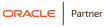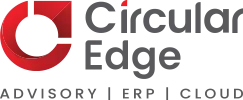[ width=”2/3″] c=”https://media.licdn.com/mpr/mpr/AAEAAQAAAAAAAAh5AAAAJDFlZWZiYmQ2LTU5MDctNDQ0ZC05ZDQ0LTNjOThiZDk2YjNhMg.png”]”Up to 29-50% Discounts available to Cities,
Counties, Non-Profits, Small Businesses,
Canadian Companies & MORE!” “22px”]”Circular Edge designed Smart Scheduler so that ALL JD Edwards EnterpriseOne customers could profit from utilizing an Advanced Batch Process Scheduling Tool. Until now however JUST manufacturer, distributor, retail, life sciences and real estate companies ALONE have benefited! (and they’ve benefited greatly)Meanwhile there are many public sector, non-profits, small businesses and even companies with not too many jobs or limited JDE footprints who ALSO should be able to access advanced batch job scheduling capabilities. Things like:
- Auto Notifications when jobs complete, fail or run longer than expected
” ]”
- Reports emailed to users as PDF or CSV
” ]”
- Print queue outputs transferred to network locations
” ]”
- Jobs scheduled based on recurrence patterns (say every 15-20 minutes)
” ]”
- Utilizing standard workday calendars (ie. to account for holidays)
” But of course COST can get in the way especially where IT budgets are so often limited and/or challenged by more pressing spending priorities!Introducing-
The Smart Scheduler Discount program” “22px”]”The idea for the discount program originated after InFocus this year when Circular Edge reviewed just how many city, county and non-profit system administrators, ERP managers and analysts (technical and functional) had been attending Smart Scheduler sessions without purchasing the software. In many cases others from the same organization had come back to attend future sessions.On the flip side, Smart Scheduler demos have turned around very quick purchases, even less than 30 days, where companies ranging from $150M to $6B in revenues have reached a tipping point where certain limitations of the standard JDE scheduler are no longer manageable and/or acceptable to the business.In these scenarios, their pain levels (and subsequent benefits) easily exceeded the costs. But in all cases to date these mostly midsize and larger companies have operated in verticals such as manufacturing, distributing, industrial engineering, oil & energy, facilities services, life sciences, automotive, retail and real estate.Going forward, the following categories of EnterpriseOne customers qualify for up to 29-50% Smart Scheduler discounts:” ]”22px”]”
- Public Sector, Government Administration & Non-Profits
” ]”
- Small Businesses (Under $50M in Revenue)
” ]”
- Limited JDE Footprints (such as Financials only)
” ]”
- Low number of Jobs (50 or less)
” ]”
- Canadian Companies & Other Int’l markets (with currency fluctuations)
” “One of our motivators in expanding this
discount program to includemultiple
categories is to give organizations an
affordable opportunity to adopt Smart
Scheduler as a best practice well before the
standard JDE scheduler becomes a source of
pain for users, IT and the business.“
– sAchin cHoudhari, CEO” “22px”]”I most recently spoke to the ERP project manager at one of our newer installs whose company had just 25 jobs total. He estimated that Smart Scheduler saved 4-5 admin hours per week just in his role alone (over 200 hours per year).He also mentioned an accountant who is tending to integrity reports every morning and has saved a minimum of 20 minutes per day (over two weeks per year).As well as their manufacturing cost accountant who manages inventory reconciliation and now receives all reports in his inbox whenever needed.And once the manufacturing group realized the benefits of running reports through Smart Scheduler, instead of running one manufacturing report every night they now receive four in their inbox every morning.Smart Scheduler capabilities making this possible:” font_container=”tag:h1|font_size:18px|text_align:justify|color:%23000000|line_height:26px” ]”22px”]”Stream Management – Ability to group all jobs based on business processes where multiple and varying streams can be created for each module – Sales, GL, AR, AP, etc.Detailed Recurrence Setup – Each stream can have its own recurrence pattern with jobs scheduled to run with predefined frequencies (such as every 15-20 minutes) for any designated time range where jobs are scheduled daily, weekly, monthly, quarterly, yearly, or based upon specific days or a fiscal date pattern Standard Workday Calendar Integration – Ability to schedule jobs using standard E1 calendars, for example, to account for holidays in job schedulingweekly, monthly, quarterly, yearly, or based upon specific days or a fiscal date pattern Advanced Dependency Management – Ability to process jobs based upon dependencies defined at the job level; if a job errors on the server the dependent job is not executed; also dependency on streams to ensure an AR stream runs after the Sales stream has completed successfully Events, Conditions & Actions Based Scheduling – Configure how Streams proceed upon execution of certain predefined events or conditions such as verifying if a flat file exists prior running jobs (Over 200 other conditions and combinations are possible)Data Selection & Processing Option Overrides (RUNUBEXML) – Change data selection and processing option values at run time, for example, when jobs run after Midnight where the invoice date should still be the previous daycombinations are possible)Multiple Time Zone Support – Ability to schedule jobs locally in regional or global time zones while still accounting for differing Daylight Savings rules Email Reports – Ability to email reports to users as PDF or CSV attachments Transfer Reports – Ability to take output of print queue and transfer to any network location (files too large to email, for example) Lite Version for Users – Ability to allow Users to schedule their own jobs and to receive notifications of job approvals (within boundaries defined by the organization/administrator) Interactive Dashboard (Mobile Ready) – Web version to log into Smart Scheduler from within or outside of JDE; give users the ability to visualize status of jobs, interact with them, Pause/Resume streams as needed, Resume streams where jobs have ended in error (at click of button) Analytical Reports – Executive reports including Detail & Summary Report, Upcoming Scheduled Streams and Jobs, Audit Reports based upon a date range, Average Time Report displays average run time for all reports, also Purge Report
which deletes historical scheduled jobs JDE Aware – Smart Scheduler was built by JD Edwards developers for JD Edwards with the JD Edwards tool-set so you won’t need to learn new software!Report which deletes historical scheduled jobsThese special discounts include options to subscribe or purchase so as to accommodate both CapEx and OpEx constrained budgets.” “We wanted the price to be low enough where
cost is no longer a barrier to being able to take advantage of the time saved and operations improved.” “22px”]”And in the case of JDE customers in Canada who haven’t already qualified for one of the other Discount categories – your company will be able to purchase Smart Scheduler in Canadian currency thus eliminating USD currency fluctuations!In turn we hope all of these qualifying customers will be proud to share their job scheduling successes at user groups, conferences or wherever they can to help us continue to grow our business.DISCLAIMER: To ensure reasonable installation volumes, there will be limited availability each month with excess demand being subject to a first-come, first-served waiting list. Circular Edge reserves the right to change the qualification criteria and/or discontinue the discount program in the future.Interested organizations should Contact Circular Edge and if you haven’t already attended a
Smart Scheduler Overview & Demo you or your colleagues may also Sign up for our upcoming Webinar:” “22px”]”“Smart Scheduler – Completely AUTOMATE Your JDE Batch Job Execution“
Weds Nov 2 or Thurs Nov 17 (2pm ET)” “Your Circular Edge account manager will have additional tools available to help you and your team in understanding and then demonstrating the value of Smart Scheduler. (ask about Smart Scheduler’s Use Case & Features Matrix Template)Additionally we have included a high-level JDE job scheduling comparison matrix (You should be able to Zoom in with your Browser):” custom_src=”https://media.licdn.com/mpr/mpr/AAEAAQAAAAAAAAgrAAAAJDg4MWUxMzEwLWQzM2YtNGZlYS04NDdlLTU5OWJmOGY5OTBlNQ.png””We look forward to working with many new individuals and organizations as part of this special discounting program – it will be exciting to see just how much Smart Scheduler can help each and every one of you who are finally able to get your hands on this advanced batch process scheduling tool!” ]